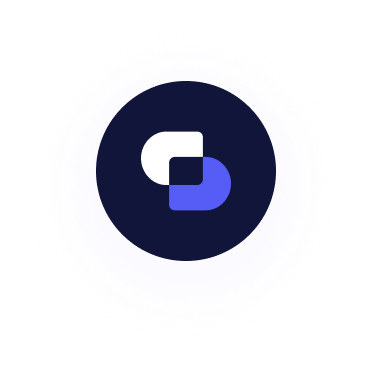Table of Contents
- Criteria For Choosing A Chat API Solution
- Feature Comparison Between Sceyt and GetStream
- Pricing Comparison Between Sceyt and GetStream
- Deployment Comparison Between Sceyt and GetStream
- Security and Compliance Comparison Between Sceyt and GetStream
- Connectivity Comparison Between Sceyt and GetStream
- Platform Management Comparison Between Sceyt and GetStream
- Integration Comparison Between Sceyt and GetStream
- Scalability Comparison Between Sceyt and GetStream
- General Chat Features Comparison Between Sceyt and GetStream
- Key Differences Between Sceyt and GetStream Explained
- Conclusion
Building chat features into your app helps to improve the user experience in many ways. For example, chat functions can enhance:
- e-commerce stores with direct customer service
- gaming apps with collaborative chat
- business software with team working features
The problem is, there are several chat API options available, so how do you know which is the ideal choice for your app?
Ensuring optimal performance and delivering a seamless in-app chat experience are the most important factors when deciding which is the best fit.
Ultimately, you’re looking for the following things from a chat API:
- reliable chat infrastructure
- modern UI-kits and feature-rich SDKs
- easily scale up to a large number of users
- fits within your proposed budget
In this article, we’ll examine two popular chat platform APIs and chat SDKs - Sceyt and GetStream - enabling you to decide which in-app chat solution is most suitable for your requirements.
We will discuss everything from overall capability and pricing to crucial differences and exclusive features. By the end of this article, you will have sufficient information to make an informed decision about which chat platform suits you best - GetStream or Sceyt, an impressive GetStream alternative.
Criteria For Choosing A Chat API Solution
When choosing a chat solution, several critical factors should be at the front of your mind, including:
- Overall Performance: Examine how the platform handles peak usage periods with large numbers of users and messages. You need to assess the reliability, scalability, and overall functionality of the chat API.
- Overall Performance: Examine how the platform handles peak usage periods with large numbers of users and messages. You need to assess the reliability, scalability, and overall functionality of the chat API.
- Pricing: What are the costs associated with the chat platform? Are various pricing packages available, and do they fit your budget?
- Subscription Terms: Review the chat solution's documentation, demo, or trial version for a better understanding of its operation. Thoroughly read any subscription contract before committing to it.
- Integration & Deployment: Ensure that the chat API is easy to deploy and integrates seamlessly with websites or mobile apps.
- Features: Verify that the chat solution includes all the necessary features, such as real-time messaging, file sharing, push notifications, and other chat functions.
- Service & Support: Gauge the customer service and support provided by the chat solution – is it available 24/7? What is their response time like? Ensure the chat API company can offer the level of service you need.
Next, we’ll dive deeper into the benefits and features of Sceyt and GetStream to determine how they fare in each of these areas.
Feature Comparison Between Sceyt and GetStream
In this segment, we’ll thoroughly analyze the features of two of the highest-performing customizable chat API solutions available, GetStream and a strong GetStream alternative - Sceyt.
We’ll explore, compare, and evaluate how each platform performs in different areas. By the end of this section, you’ll have a good understanding of the ideal in-app chat API solution for your needs.
Pricing Comparison Between Sceyt and GetStream
| Pricing & Concurrent Users | ||
|---|---|---|
| 1K Monthly Active Users | Starter $99 | Not Available |
| 5K Monthly Active Users | Growth $349 | Not Available |
| 10K Monthly Active Users | Growth $499 | Startup $499 |
| 25K Monthly Active Users | Standard $849 | Standard $1299 |
| Concurrently connected users | 100% | 5% |
When choosing a chat API solution, pricing is an important factor. In this section, we'll compare the pricing structures of Sceyt and GetStream, taking into account both monthly active users (MAU) and concurrently connected users.
Sceyt presents clear advantages for those seeking support for up to 1,500 and 5,000 MAU, as GetStream does not offer plans for these user ranges. At higher MAU levels (10,000 and 25,000), Sceyt remains the more affordable option compared to GetStream.
Furthermore, Sceyt consistently allows a higher percentage of concurrently connected users at 100%, while GetStream limits this number to just 5% of the MAU count, showcasing another advantage of choosing Sceyt over GetStream. In other words, Sceyt does not restrict the number of concurrent users out of the total MAU.
Overall, Sceyt provides more flexible pricing for lower numbers of MAU, letting you scale up your chat more cost-effectively and increase the number of users who can chat at the same time.
Deployment Comparison Between Sceyt and GetStream
| Deployment | ||
|---|---|---|
| Multi-region support | ||
| Dedicated infrastructure | ||
| Regional proxy | ||
| On-Premises (full data control) | ||
| Multi-Tenant (multiple isolated applications) |
When looking at Sceyt and GetStream for chat API deployment, both options provide multi-region support, dedicated infrastructure, and regional proxies to ensure a strong and low-latency chat experience. Plus, both Sceyt and GetStream work well with multi-tenant environments, letting you run multiple isolated applications on one platform.
What sets Sceyt apart is its on-premises deployment option, giving you complete control over your data. This feature is especially important for businesses that need to meet strict data security standards.
Overall, Sceyt has a small advantage in deployment choices with the on-premises option, making it a better option for those who want more control over their data.
Security and Compliance Comparison Between Sceyt and GetStream
| Security and Compliance | ||
|---|---|---|
| SOC2 | ||
| ISO27001 | ||
| GDPR | ||
| HIPPA | ||
| TLS(SSL) encryption in transit | ||
| AES encryption at rest |
When it comes to security and compliance, both Sceyt and GetStream provide an impressive array of features, ensuring your chat data is well-protected. Both solutions offer SOC2, ISO27001, GDPR, and HIPAA compliance, along with TLS (SSL) encryption in transit and AES encryption at rest. This means that both Sceyt and GetStream prioritize security and have taken the necessary steps to safeguard user data. The slight advantage with Sceyt is that it defaults to the highest level of encryption – TLS 1.3.
Overall, there is very little to choose between Sceyt and GetStream regarding security and compliance. Both chat API solutions offer a robust set of features designed to keep your data safe and meet industry standards, providing peace of mind for you and your app users alike.
Connectivity Comparison Between Sceyt and GetStream
| Connection and Data format | ||
|---|---|---|
| WebSockets | Only Receive | |
| Data format | Protobuf(Binary) | JSON(Text) |
WebSockets is a communication protocol that enables real-time communication between clients and servers. Sceyt fully supports WebSockets, allowing both sending and receiving messages using this protocol. On the other hand, GetStream only supports receiving messages via WebSockets and opens another TCP connection for sending messages over HTTP protocol. This potentially limits GetStream’s real-time communication capabilities, as managing two network connections may affect battery usage on mobile devices and lead to more bandwidth usage.
As for the data format, Sceyt uses Protobuf (binary), a compact and efficient data format that reduces network latency and improves performance. In contrast, GetStream employs JSON (text), which is a widely used and human-readable data format but is not as efficient as Protobuf in terms of data size and processing time.
Overall, Sceyt has an advantage in terms of connectivity, as it fully supports WebSockets and uses a more efficient data format (Protobuf). Meanwhile, GetStream's partial WebSocket support and reliance on JSON may result in slightly less optimized performance in specific use cases.
Platform Management Comparison Between Sceyt and GetStream
| Platform Management | ||
|---|---|---|
| Dashboard | ||
| Role-based dashboard access | ||
| Statistics | ||
| Moderation Dashboard |
Both Sceyt and GetStream provide a comprehensive dashboard that enables you to monitor and manage your chat application. They also offer role-based dashboard access, allowing you to assign specific permissions to different team members, ensuring better control and security over your platform's management.
Additionally, both chat API solutions include statistics, giving you valuable insights into your chat platform's usage and performance. This data can help you make informed decisions about scaling and improving your application.
Lastly, both Sceyt and GetStream offer a moderation dashboard that allows you to manage user-generated content, monitor conversations, and enforce community guidelines, ensuring a safe and positive chat experience for your users.
In summary, when it comes to platform management, there is little to choose between Sceyt and GetStream. Both chat API solutions provide similar features and capabilities, ensuring that you have the necessary tools to effectively manage and maintain your chat application.
Integration Comparison Between Sceyt and GetStream
| Integration | ||
|---|---|---|
| Mobile and Web SDKs | ||
| REST API | ||
| Webhooks | ||
| Chat Bots interface | Over Webhooks | Over Webhooks |
| Third Party Integrations | ||
| UI Kit design for mobile & Web | ||
| UI Kit with customizable components | ||
| Multi-language UI Kit |
Both Sceyt and GetStream provide mobile and web SDKs, making it easy to integrate their chat services into various platforms. They also offer REST API support and webhooks for real-time event notifications, further enhancing the integration experience.
Both chat API solutions also include a chatbot interface over Webhooks, allowing you to connect and integrate chatbots for automated user interactions. This feature can help improve user engagement and provide quick assistance to users without manual intervention.
Sceyt and GetStream also support third-party integrations, enabling you to connect your chat platform with other services and tools that your business already uses, creating a cohesive experience.
When it comes to user interface design, both Sceyt and GetStream offer UI kits for mobile and web, complete with customizable components, making it easy to tailor the chat experience to match your application's branding and design. Additionally, their multi-language UI kits ensure that you can cater to a diverse user base, regardless of their preferred language.
When comparing the two, Sceyt UI Kits perform faster than GetStream. Sceyt provides a smoother experience, while GetStream can sometimes be slow and choppy when scrolling through the message history and rendering other content on the UI.
Overall, both Sceyt and GetStream provide a robust set of features for seamless integration into your application. There is little to distinguish between the two chat API solutions in this aspect, as they both offer comprehensive and customizable options to enhance the user experience and ensure compatibility with your existing systems.
Scalability Comparison Between Sceyt and GetStream
| Scalability | ||
|---|---|---|
| Support for millions of users in one application | ||
| Support for millions of users in a single channel | ||
| All channel members receive push notifications | Max 100 members | |
| Message retention period | Unlimited | Unlimited |
Both Sceyt and GetStream can support millions of users within a single application and handle millions of users in a single channel, demonstrating their ability to scale effectively as your application's user base grows.
When it comes to push notifications, Sceyt ensures that all channel members receive them, regardless of the number of users.
GetStream, on the other hand, has a limitation where push notifications are only sent to a maximum of 1,000 members per channel. This could be a problem if your application frequently has channels with more than 1,000 members. Additionally, users may miss messages when their application is running in the background during mobile usage.
Regarding message retention, both Sceyt and GetStream offer unlimited storage, ensuring that users can access and review their chat history without any time constraints.
Overall, both Sceyt and GetStream demonstrate strong scalability capabilities, with both solutions able to accommodate millions of users and channels. However, Sceyt has an advantage when it comes to push notifications, as it can deliver them to all channel members without any limitations, unlike GetStream, which has a cap of 1,000 members per channel.
General Chat Features Comparison Between Sceyt and GetStream
| General Chat Features | ||
|---|---|---|
| One-to-One chat | ||
| Group chat | ||
| Channel messaging | ||
| Chat folders | ||
| Media and file sharing | ||
| On-device thumbnail generator | ||
| User mentions | ||
| Unread message count | ||
| Unread mentions count | ||
| Delivery and read receipts | ||
| Custom receipts | ||
| Message reactions | ||
| User presence | ||
| Typing indicators | ||
| Rich link preview | ||
| Message threading | ||
| Offline message storage | ||
| Built-in message forwarding | ||
| Message translation | Over Third Party | |
| Delete message for all and self user | ||
| Metadata on users, channels, messages | ||
| Push notifications | ||
| Mute notifications | ||
| User privacy settings | ||
| User-to-user blocking | ||
| Custom channel events | ||
| Custom member roles | ||
| Contact Management | ||
| Message Search | ||
| Channel Search | ||
| User Search | ||
| Message, channel and user reporting | ||
| Message AI moderation | Over Third Party |
Both Sceyt and GetStream offer essential chat features such as one-to-one chat, group chat, channel messaging, and more.
However, Sceyt provides some additional features that GetStream does not offer, including chat folders, on-device thumbnail generator, unread mentions count, built-in message forwarding, and user privacy settings. These extra features can enhance user experience and provide greater flexibility in organizing and managing chats.
GetStream, on the other hand, offers built-in message translation, while Sceyt requires third-party integration for this feature. GetStream also has message AI moderation included, whereas Sceyt supports AI moderation through third-party integration.
Both platforms have a few unique features, but overall, Sceyt offers a more comprehensive set of general chat features compared to GetStream. This makes Sceyt an attractive option for those seeking a chat API solution with a wider range of capabilities and customization options.
Key Differences Between Sceyt and GetStream Explained
Chat Features
Both Sceyt and GetStream provide a similar range of two-way messaging features, but there are some key differences.
- Large Groups: Sceyt and GetStream can both handle millions of users per channel. However, Sceyt consistently permits 100% of users to be concurrently connected, whereas GetStream restricts this to just 5% of the Monthly Active Users (MAU) count.
- Real-time Messaging: Sceyt uses a low-latency binary transfer protocol and data format for the fastest possible messaging experience. GetStream uses a text data transfer format, which can be slower.
- Modern and performant UI Kits: Both Sceyt and GetStream provide UI Kits with various themes and colors for an attractive and user-friendly chat experience, but Sceyt offers higher performance and more modern UI kits, allowing you to tailor the appearance to your specific needs.
- Privacy Settings: Sceyt enables users to show or hide their profile picture and control the display of message read status, online, and last active status. Sceyt also controls who can add users to the channel. GetStream does not support these features.
- Contact Management: Sceyt allows users to make a contact list of frequent connections, simplifying communication with specific groups like coworkers or project teams. Combining contact management and privacy settings gives users more control over their privacy. Getstream doesn't have this feature, so more manual work is needed.
- Chat Folders: Sceyt offers chat folders, allowing users to be more organized by categorizing chat conversations into different folders and sub-folders. GetStream does not currently offer this feature.
- Built-in Message Forwarding: Sceyt provides a built-in message forwarding feature, allowing users to forward messages across channels and contacts with ease. GetStream does not currently offer this feature.
- Message Deletion: Sceyt allows users to delete messages for themselves and all other members in a channel, essential for additional privacy control and protecting sensitive information. GetStream does not currently offer this feature.
- Custom Roles: Both Sceyt and GetStream provide the ability to assign custom member roles to determine what users can do within a channel or group. However, Sceyt offers more flexibility in creating custom roles, enabling users to assign specific permissions and access privileges to different user groups.
- On-device Thumbnail Generator: Sceyt’s UI Kits include on-device thumbnail generation, allowing users to preview shared multimedia files without downloading their original files. Thumbnails are created automatically, simplifying navigation through shared content. GetStream does not offer this feature.
Sceyt offers a more comprehensive set of general chat features compared to GetStream. Some of the exclusive features provided by Sceyt include chat folders, on-device thumbnail generator, unread mentions count, built-in message forwarding, and user privacy settings. These additional features can enhance the user experience and provide greater flexibility in organizing and managing chats.
Superior scalability with Sceyt
Sceyt provides more flexible pricing for lower numbers of Monthly Active Users (MAU) and allows a higher percentage of concurrently connected users (100% compared to GetStream's 5%). This enables app owners to scale up their chat more cost-effectively and increase the number of users who can chat simultaneously.
Faster response time with Sceyt’s binary data transfer
Sceyt uses Protobuf (binary) data format, which is more compact and efficient than GetStream's JSON (text) format. This efficiency reduces network latency, nudging Sceyt ahead of GetStream in terms of overall performance.
Unlimited Push Notifications with Sceyt
Sceyt has an advantage in push notification support, delivering them to all channel members without any limitations. In contrast, GetStream has a cap of 1,000 members per channel for push notifications, which could be a problem for applications with channels that frequently have more than 1,000 members.
Conclusion
Both Sceyt and GetStream offer robust and customizable chat API solutions, catering to a wide range of applications and requirements. However, when comparing the two platforms, Sceyt emerges with a slight edge in several areas.
Sceyt has flexible pricing for fewer MAUs, supports more concurrent users, and offers better performance with WebSocket and Protobuf. It also provides unlimited push notifications and a wider range of chat features. Overall, the additional features and benefits delivered by Sceyt make it an ideal chat API solution for businesses requiring customization and scalability.